In addition to the pre-installed software tools and built-in apps that come with your workspace, you can self-install other tools for analysis in your workspace VM.
To facilitate your work, we've preloaded a variety of installers for popular tools, plus instructions for install, on your virtual desktop. For those that do not have instructions loaded in the t-drive, we've created written/video tutorials for you to follow (see graph below). *Note you will need to install the tools that are not already included in the data science virtual machine (DVSM) template before use.
Approved External Software Tools
See a full list of additional tools approved by ADDI for workspace use, along with their installation instructions, below.
| Approved Tools | Preinstalled in DVSM - Windows | Preinstalled in DVSM - Linux | Instructions in t-drive? | Installation Instructions | Video installation tutorial | If nowhere, how to install? |
| Anaconda Python | Here | - | - | |||
| Annovar | Here | Video | - | |||
| Apache Spark 3.1 (standalone) | - | - | - | |||
| AzCopy | - | - | - | |||
| Azure CLI | - | - | - | |||
| Azure Cosmos DB Data Migration Tool | - | - | - | |||
| Azure SDK | - | - | - | |||
| Azure Storage Explorer | - | - | - | |||
| BCFtools | Here | Video | - | |||
| Bedtools | Here | Video | - | |||
| Bioconductor + DESeq2 | Here | Video | - | |||
| Blob FUSE driver | - | - | - | |||
| BWA-MEM | - | - | Redistributable, standalone installer, added the BWA installer to the t-drive. Installing BWA comes with BWA-MEM included as it (BWA-MEM) is an algorithm of BWA. Installation instructions are very simple here: https://github.com/lh3/bwa#availability. Only dependency required is zlib, likely already installed in the VM. If not, use: sudo apt-get install zlib1g-dev and then proceed with BWA installation. | |||
| CatBoost | - | - | - | |||
| CellSNP | Here | Video | - | |||
| CRAN-R | - | - | - | |||
| Cromwell | Here | Video | - | |||
| CUDA, cuDNN, NVIDIA Driver | - | - | - | |||
| Database GUIs | Here | - | - | |||
| Dlib | - | - | - | |||
| Docker | Here | - | - | |||
| edgeR | - | - | - | - | - | This is an R package. User can simply install this package directly into an R session in the command terminal as long as R is installed. Specific installation instructions can be found here: https://bioconductor.org/packages/release/bioc/html/edgeR.html |
| Emacs | - | - | - | |||
| FreeSurfer | Here | Video | - | |||
| GATK | Here | Video | - | |||
| GCTA | Here | Video | - | |||
| Git (and Git Bash) | Here | - | - | |||
| GitLab | Here | - | - | |||
| H2O | - | - | - | |||
| Horovod | - | - | - | |||
| IBM SPSS Statistics | Here | Video | - | |||
| Intel MKL | - | - | - | |||
| IntelliJ IDEA | - | - | - | |||
| Julia (Julialang) | - | - | - | |||
| Jupyter Notebook Server | Here | - | - | |||
| JupyterHub | - | - | - | |||
| JupyterLab | - | - | - | |||
| Kallisto | - | - | Redistributable, standalone installer, added to t-drive for Linux and Windows | |||
| LibreOffice | Here | - | - | |||
| LightGBM | - | - | - | |||
| MAGeCK | Here | Video | - | |||
| Matlab | - | - | Users to directly download the MatLab installer from within the VM, the matlab site (https://www.mathworks.com/) has been whitelisted hub-wide. | |||
| MFlow R API | Here | - | - | |||
| Microsoft Edge Browser | - | - | - | |||
| MRIcron | Here | Video | - | |||
| Nano | - | - | - | |||
| Nccl | - | - | - | |||
| Node.js | - | - | - | |||
| Notepad++ | - | - | - | |||
| NVidia-smi | - | - | - | |||
| ONNX Runtime | - | - | - | |||
| OpenCV | - | - | - | |||
| OpenJDK | - | - | - | |||
| PLINK | Here | Video | - | |||
| PLINK 1.9 | Here | Video | - | |||
| PLINK 2.0 | Here | Video | - | |||
| PostgreSQL | - | - | - | |||
| Power BI Desktop | - | - | - | |||
| PyCharm | Here | - | - | |||
| Python SDK | - | - | - | |||
| PyTorch | - | - | - | |||
| R | Here | - | - | |||
| Rattle | - | - | - | |||
| RStudio | Here | - | - | |||
| Salmon | - | - | Redistributable, standalone installer, added to t-drive for Linux (Windows installer doesn't exist). It can also be installed without the installer in the command terminal using conda, instructions here: https://combine-lab.github.io/salmon/getting_started/ | |||
| Samtools | Here | Video | - | |||
| SAS | Here | - | - | |||
| Scanpy | Here | Video | - | |||
| Sleuth | - | - | - | - | - | This is an R package. User can simply install this package directly into an R session in the command terminal as long as R is installed. Prior to installation, user must first install the R packages "rhdf5" and "devtools" in this order, and then install "sleuth". Specific installation instructions can be found here: https://pachterlab.github.io/sleuth/download.html |
| STAR | - | - | Redistributable, standalone installer, added to t-drive for Linux (Windows installer doesn't exist). Compiling/installation instructions here: https://github.com/alexdobin/STAR/blob/master/README.md | |||
| Sublime Text | Here | - | - | |||
| SUPPA2 | - | - | - | - | - | Not a standalone installer, can simply be installed using python in a command terminal. Requires python 3. Simply open up a terminal and type: "pip install SUPPA==2.3", or can use conda, as such: "conda install -c bioconda suppa". Instructions here: https://github.com/comprna/SUPPA |
| TensorFlow | - | - | - | |||
| TXimport | - | - | - | - | - | This is an R package. User can simply install this package directly into an R session in the command terminal as long as R is installed. Is possible that the BiocManager package may need to be installed first. This can also be installed in the R session, no standalone installer necessary. |
| Unix/Linux command-line tools | - | - | - | |||
| Upgrading Python | Here | Video | - | |||
| VCFTools | - | - | A package that can be installed directly in the command terminal using "sudo apt-get install vcftools" | |||
| Vim | - | - | - | |||
| VireoSNP | Here | - | - | |||
| Vowpal Wabbit | - | - | - | |||
| Weka | - | - | - | |||
| XGBoost | - | - | - | |||
| .NET Framework | - | - | - |
Accessing installers from the t-drive
Linux Virtual Desktop
- Open the File System icon found on the desktop.

- Open the t_drive folder. This contains tools, their installers, and instructions for install.

Windows Virtual Desktop
- Open the Microsoft Azure Storage Explorer application from the Windows icon on the bottom left of the screen.
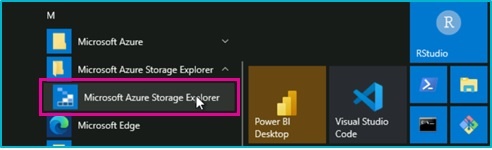
- From the left folder navigation panel, select Storage Accounts > Attached Containers > Blob Containers > tdrive.
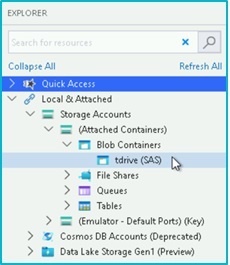
- The right panel will open with all tools, their installers, and instructions.
Don't see your favorite tool?
Email support@alzheimersdata.org to request a security review and installation approval.