To access some datasets, the instructions are stored in your workspace's VM t-drive. Scroll to find instructions on Linux and Windows virtual machines.
Accessing Dataset Instructions from a Linux Virtual Desktop
- Open the File System icon found on the desktop.

- Open the t-drive folder. Then, navigate to the subfolder affiliate model, which contains all instructions associated with the dataset request.

Accessing Dataset Instructions from a Windows Virtual Desktop
- Open the Microsoft Azure Storage Explorer application from the Windows icon on the bottom left of the screen.
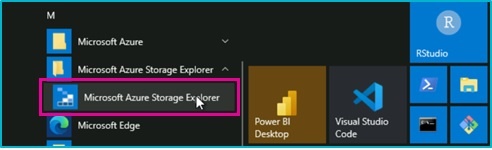
- From the left folder navigation panel, select Storage Accounts > Attached Containers > Blob Containers > tdrive > affiliate model > folder for the dataset.
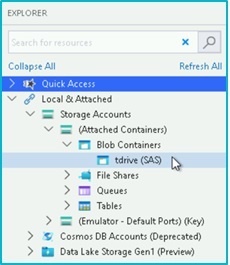
- The right panel will open with all instructions.
If you're unable to access the TDrive, or need instructions for another type of data sharing request, please email support@alzheimersdata.org.