The AD Workbench contains a built-in suite of tools for visualization and analysis of datasets.
Getting Started Working with Datasets
- Navigate to the Files tab. Select the data file you wish to work with by clicking the checkbox to the left of the file.
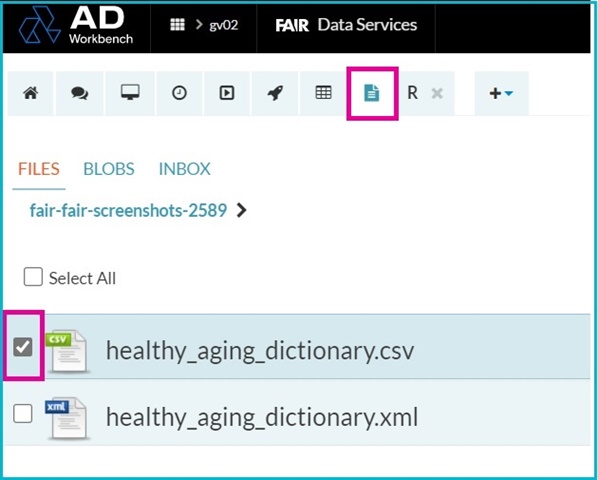
- Several options are available in the right-hand toolbar. Select Analyse data. This will open a toolbar of options for data visualization and analysis.
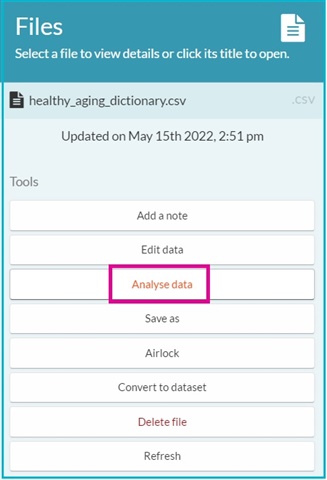
Please email support@alzheimersdata.org with any questions.
Document developed on 1 June 2022.